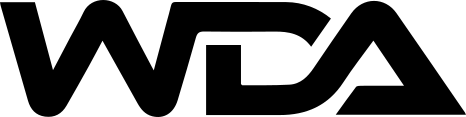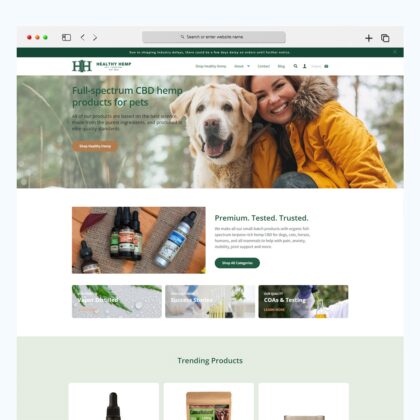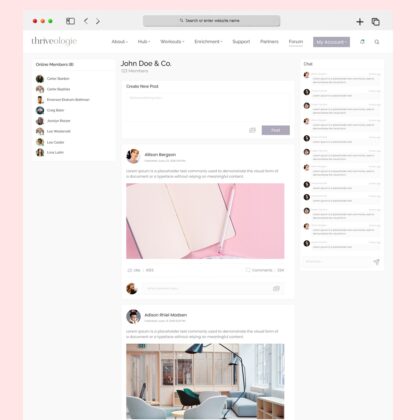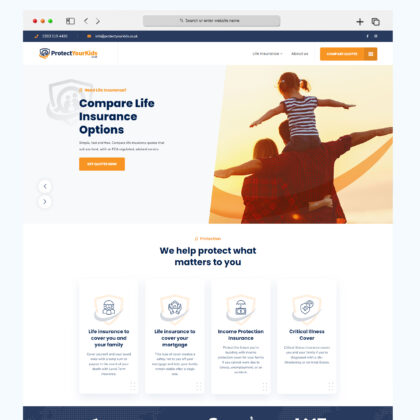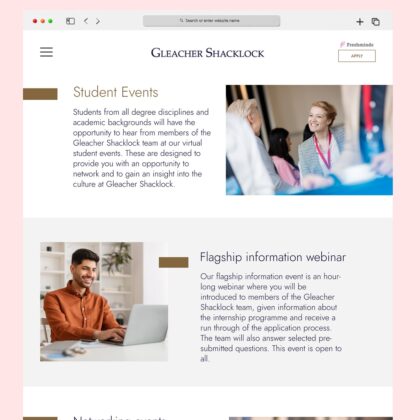Best Website Performance and Security Service in 2022
WordPress Performance and Security Service
There is nothing that can provide peace of mind like having your website’s performance and security validated by a WordPress expert. We will provide you with a 66-point inspection checklist of performance and security that will be conducted by one of our expert security analysts that will cover all aspects of running a secure WordPress site, including security, performance, regular troubleshooting, and analytics. We will include a detailed description of our fixes and recommendations for items that need your attention in our security analysis report.