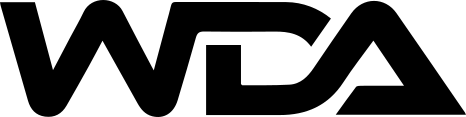In today’s fast-paced digital world, website speed is critical for both user engagement and conversion rates. Customers expect fast, error-free browsing, and websites that fail to deliver are likely to see users abandon them. This article explores why website speed matters, how it impacts user experience, and the tools and strategies you can use to optimise your WordPress site for faster loading times.
The Importance of Website Speed
Website speed isn’t just about technical performance. It directly affects how users interact with your site and how likely they are to convert—whether that means making a purchase, submitting a form, or signing up for a newsletter. Google also uses website speed as a ranking factor, meaning slower sites may see their SEO rankings suffer.
What Affects Website Speed?
Several factors contribute to how quickly a website loads:
- Server response time: The time it takes for the server to respond to a request.
- File sizes: Larger files (like images, CSS, and JavaScript) slow download times.
- Network latency: Delays in data transmission can cause longer wait times for users.
Websites optimised for speed will reduce these delays, leading to quicker load times and better overall performance.
How Website Speed Affects User Experience
1. User Expectations
Modern users have become increasingly impatient with slow-loading websites. Studies show that over 53% of mobile users will abandon a website if it takes more than three seconds to load. In a world where instant access to information is the norm, a delay of even a second can frustrate users and push them toward competitors.
2. Bounce Rate
A slow website increases your bounce rate, which refers to users leaving the page before it fully loads. A high bounce rate not only harms your site’s reputation but also negatively impacts your SEO rankings. Search engines like Google take this into account, meaning that a slow site could end up buried in search results.
3. User Engagement
The faster your website loads, the more engaged users will be. Quick load times provide a smoother experience, encouraging visitors to browse multiple pages, engage with your content, and stay on your site longer. This leads to more page views, extended sessions, and ultimately higher interaction rates.
How Website Speed Affects Conversion Rates
1. Conversion Rates
Slow websites kill conversion rates. According to research, for every one-second delay in page load time, conversions can drop by 7%. Whether you’re running an e-commerce store or offering services online, a slow-loading website will deter potential customers from completing a purchase or filling out a form.
2. Revenue Loss
For e-commerce sites, slow load times can lead to significant revenue loss. Shoppers are less likely to complete a purchase on a sluggish site, leading to abandoned carts and reduced sales. In an increasingly competitive online landscape, optimising website speed could mean the difference between success and failure.
3. Customer Retention
Website speed is essential for retaining customers. A fast-loading site provides a positive user experience, increasing the likelihood of repeat visitors. Returning customers are more likely to convert, and word-of-mouth recommendations can help grow your audience. Fast website speed fosters customer loyalty, which is crucial for long-term business success.
Tools to Measure Website Speed
Before you can optimise your website speed, you need to measure how fast (or slow) your site is currently performing. Here are some top tools for measuring website speed:
1. Google PageSpeed Insights
A free tool that analyses your website’s speed and provides optimisation suggestions. It evaluates both mobile and desktop performance and gives actionable recommendations to improve speed.
2. GTmetrix
GTmetrix provides in-depth performance reports, including load times, file sizes, and recommendations for improvement. It’s a valuable tool for web developers and business owners alike.
3. Pingdom
This tool offers performance insights with the added advantage of historical tracking. It’s excellent for monitoring your site’s performance over time, helping you understand how changes impact speed.
Strategies to Improve WordPress Site Speed
1. Optimise Images
Large image files can slow down your website significantly. Use image compression tools like TinyPNG or ImageOptim to reduce file sizes without compromising quality. The new WebP image format also provides better compression compared to older formats like JPEG or PNG, resulting in faster load times.
2. Minify CSS, JavaScript, and HTML
Minifying code removes unnecessary characters, spaces, and comments, which reduces file sizes. You can use tools like UglifyJS for JavaScript and CSSNano for CSS files. Smaller file sizes translate to faster load times for your website.
3. Leverage Browser Caching
Browser caching stores frequently used resources in the user’s browser, so they don’t have to be reloaded on each visit. By setting cache headers and using caching plugins like WP Super Cache or W3 Total Cache, you can significantly reduce load times for returning visitors.
4. Use a Content Delivery Network (CDN)
A CDN distributes your website’s content across servers worldwide. When a user visits your site, they are served content from the server closest to them, reducing latency and speeding up load times. Popular CDN services include Cloudflare and Amazon CloudFront.
5. Choose the Right Web Hosting
Your hosting provider plays a significant role in your website’s speed. Opt for VPS (Virtual Private Server) or dedicated hosting rather than shared hosting, which can be slower. Ensure that your hosting provider has servers located near your target audience for optimal speed.
6. Enable Compression
By enabling Gzip or Brotli compression on your server, you can compress files before sending them to the browser. This reduces the amount of data that needs to be transferred, speeding up your website’s load time.
7. Lazy Loading for Media
Lazy loading ensures that images and videos are loaded only when they are needed (i.e., as the user scrolls down the page). This reduces the initial load time of your site and improves the overall performance, especially for media-heavy websites.
WordPress-Specific Speed Optimisation Plugins
For WordPress websites, several plugins make optimising speed easier. Here are some of the most popular ones:
- WP Rocket: A premium plugin that handles caching, file compression, and lazy loading all in one.
- Autoptimise: A free plugin that aggregates and minifies scripts, styles, and HTML to improve speed.
Conclusion
Website speed directly impacts user engagement, conversion rates, and overall business success. A slow-loading website drives users away and can hurt your SEO rankings. By implementing strategies like image optimisation, code minification, browser caching, and using a CDN, you can significantly improve your website’s load times. For WordPress users, plugins like WP Rocket and Autoptimise make these optimisations easier. Regularly testing your website’s speed using tools like Google PageSpeed Insights, GTmetrix, and Pingdom will help you identify areas for improvement and ensure your site performs at its best.
Fast websites not only satisfy users but also lead to higher conversion rates and improved customer retention. Start optimising your website speed today for a faster, more successful online presence.