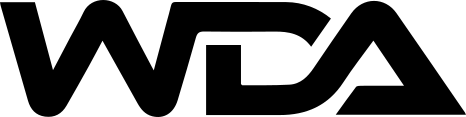WordPress development has a powerful, flexible feature plugins. Independence from themes is key when creating or managing a WordPress site. At WDA, we note that plugins are designed to be theme-independent. They can work regardless of your theme. Here’s a deep explanation of what this means and how plugins work. It’s best for your WordPress site if they are independent.
What Are Plugins?
Plugins are tiny bits of software that enhance a WordPress site’s capabilities. You can think of them as add-ons. You can install them to add new functions to a site or to enhance its existing ones. An example would be adding a contact form, enhancing SEO, or advanced analytics. Plugins are independent of your theme. They let you change or add to your site’s functionality without altering the theme.
Theme Independence Explained
- Separation of Concerns
A central concept of the autonomy of plugins and themes is separation of concerns. In WordPress, themes handle your site’s visuals, structure, and behaviour. Plugins add special features, like contact forms, social media integration, and performance boosts.
This separation lets you change your theme without harming your plugins’ functions. If you switch to a new theme, your plugins will work as usual. You won’t lose any functionality.
- Flexibility and Customization
Plugins are independent of themes. So, they are very flexible and customizable. Choose a theme that fits your design taste. Then, download plugins to add features to your site. This flexibility can help you create a site that best suits your needs and preferences. You won’t be limited by your theme’s shortcomings.
For a blog, you might use a simple theme. Then, add complex functions via plugins, like e-commerce or membership management. All this will remain unchanged by new themes. So, your site’s core functions will be fine.
- Easy Updating
This entails ease of updating your site. Since plugins are independent, they are updated separately from themes. So, this will let you upgrade your plugins. You’ll get the latest features and security patches without breaking your theme. You can also update your theme without breaking your plugins.
This separation makes it easier to update your site. It also reduces the risk of theme and plugin conflicts. It also ensures that new features won’t break your site’s functions.
How Plugins Interact with Themes
- Hooks and Filters
Hooks and filters let WordPress plugins interact with themes and other plugins. This refers to specific locations in the WordPress execution process. Here, plugins can add or modify content. Filters help in changing data before it’s either displayed or saved. They are mechanisms that let plugins work with themes and other site parts, without a tight connection.
For example, a plugin with a custom widget would use the hooks to insert it into a widget area specified by the theme. An SEO plugin may use filters to change meta tags and other elements in the theme’s head section.
- Shortcodes
Most plugins use shortcodes to open their functions in a post, page, or widget. Shortcodes are small code snippets. They are inserted into content areas and parsed by the plugin. Shortcodes work with any theme. This is because WordPress, not the theme, does the processing.
For example, if you installed a contact form plugin, it would give you a shortcode. You can add it to any page or post. The form will be generated and work properly, irrespective of the theme design or layout.
- Theme Compatibility
Plugins are independent of any theme. Some aim for compatibility with certain themes. Some plugins that add custom post types or taxonomies may add features. Those may work best with a given theme. It doesn’t mean they’re not independent of that theme. It just means the plugin has extra features that enable compatibility with the theme.
One must read the docs when selecting plugins. They explain theme-specific functions and compatibility with the theme. Most of the plugins are going to work with any theme. Some plugins are designed to add features for specific themes.
Good Practices for Using Plugins
- Quality Plugins
Only use plugins from reputable sources. They must be regularly updated and compatible with your WordPress version. Well-maintained plugins are likely to result in good quality and stable functionality. See the user reviews and ratings for an idea about performance and support.
- Check For Compatibility
Always test a new plugin on your staging site, or in an isolated environment. This ensures it works with your other plugins and theme. This practice will let you find and fix any issues before deploying the plugin on your live site.
- Keep Plugins Updated
Update your plugins for new features and security fixes. Older plugins can create security risks and compatibility issues with new WordPress versions.
- Limit Use of Plugins
Plugins add much useful functionality. But too many can slow a site. Make sure to use only those plugins that you really need and know are optimised for speed and efficiency.
Conclusion
In WordPress, plugins work independently of the theme. That’s the key thing to know. This makes it easier to improve your site’s functionality. You’re not limited by the theme’s flaws. You can improve your WordPress site with quality plugins. Ensure they are compatible. Follow best practices for a smooth, efficient experience.
WDA stresses the need to use its power and flexibility. They must build a website that meets your needs and preferences. If you do it right, you’ll create a standout, high-performing website. It will be dynamic and feature-rich, no matter the theme you choose.