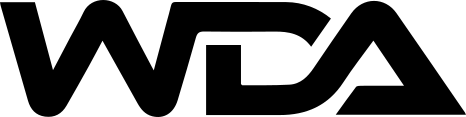Every successful website relies on web hosting, a crucial component that is often overlooked. By selecting the best WordPress hosting, you can enhance your SEO and increase sales. There are various types of WordPress hosting available, such as free, shared, VPS, dedicated, and managed. In this guide, we will assist you in choosing the optimal WordPress hosting for your website.
We have conducted comprehensive comparisons of the leading WordPress hosting companies, which include speed tests, uptime tests, and reliability assessments.
If you’re pressed for time, you can find our hand-picked list of the top WordPress hosting companies in the table below. These companies prioritise quality and service consistently.
WordPress Hosting Requirements – What do you need?
WordPress is known for its lightweight nature, allowing it to run smoothly on most reputable hosting companies. Here are the basic requirements outlined by WordPress:
- PHP version 7.4 or higher is required.
- MySQL version 5.6 or greater OR MariaDB version 10.2 or greater.
- SSL (HTTPS) support.
Given the widespread use of WordPress, the top web hosting companies all provide one-click WordPress installation. Our list of WordPress hosting companies ensures comprehensive support for running WordPress sites.
What to Consider When Choosing a WordPress Host
When selecting a WordPress host, it’s important to consider factors such as speed, security, and reliability. However, your own needs should be the primary consideration. Before purchasing WordPress hosting, take the time to evaluate your requirements.
How to Evaluate Your WordPress Hosting Needs
There are various types of web hosting services available, including Free, Shared, VPS, Dedicated, and Managed hosting. Let’s explore each of these options to determine which solution is best suited for your needs.
Free WordPress Hosting
Most free web hosting services come with certain limitations. Free WordPress hosting is often offered in small groups or forums, typically managed by individuals who resell a portion of their server space to generate income. These free hosts usually require your site to display banner ads or have text links in the footer. By selling these ads or links, the hosts cover the costs of the free space and make a profit. The downside of free hosting is its lack of reliability. You never know when the person offering the free service might stop providing it, leaving you in a difficult situation. It’s strongly advised to avoid free WordPress hosting if you’re serious about your business or website.
WordPress Shared Hosting
Shared hosting is the most popular type of WordPress hosting, particularly among beginners. It is affordable and serves as a good starting point. With shared hosting, multiple websites are hosted on the same server, allowing hosting providers to offer the service at a lower cost. The hosting providers we recommend (including the ones listed below) offer unlimited resources, although this concept has limitations in reality. Even if it claims to be unlimited, there are still usage restrictions. If your site starts to consume a significant server load, you may be prompted to upgrade your account. Failure to take action can negatively impact other sites hosted on the same server. It’s important to understand that as your business grows, overhead costs will increase.
For small businesses and bloggers who are just starting out, shared web hosting is the best option.
VPS Hosting for WordPress
Virtual Private Servers (VPS) are virtual machines that partition a physical server computer into multiple servers based on each customer’s needs. Despite sharing the server with others, you still have a considerable level of control, similar to a dedicated server. VPS hosting allows for private configurations and the ability to run specific server software. It is commonly used by developers, intermediate users, and medium-sized bloggers to scale their websites. If you lack technical knowledge, it’s advisable to opt for managed VPS hosting. The WordPress hosting provider handles all system upgrades and can assist you when needed.
VPS hosting is recommended for medium-sized businesses, high-traffic blogs, as well as aspiring designers and developers.
Dedicated WordPress Server Hosting
With dedicated WordPress server hosting, the hosting provider leases a dedicated server to you. This allows you to have control over the operating system, hardware, and other aspects of the server. However, if you’re just starting out, a dedicated server may not be necessary. Dedicated servers should be considered when your website receives a significant amount of traffic. Brixly’s dedicated server network hosts WordPressDevelopmentAgency. If you don’t have experience with servers or don’t have a system administrator, we recommend opting for a managed dedicated server. Hosting providers offering managed dedicated servers have full-time system administrators to maintain your servers. They also provide phone support, server monitoring, and software updates. Many top websites utilise clusters of dedicated servers.
For blogs with extremely high traffic, dedicated WordPress servers are ideal.
Managed WordPress Hosting Service
Due to the large number of WordPress users, several web hosting providers now offer managed WordPress hosting. With a managed WordPress hosting account, you can host only WordPress-based sites. Managed WordPress hosting takes care of all the technical aspects for you, including site optimisation, security, and regular backups. They also provide guidance if a specific plugin is causing issues.
Managed WordPress hosting offers hassle-free, fast hosting with high-quality support from WordPress experts. However, these plans tend to be on the higher end of the price scale. A managed WordPress hosting account with a popular provider typically costs $29/month and allows you to host one site with up to 25,000 visitors per month. To access multiple domains at the next level, you would need to pay $99 per month. For beginners, this cost may not be affordable.
Those with established blogs who can justify the expense based on their revenue should consider managed WordPress hosting. It is designed for individuals without technical skills or the time to manage their hosting. WP Engine recommends managed WordPress hosting.
The Best WordPress Hosting Comparison for 2023
Detailed Comparison of WordPress Hosting Performance
One of the reasons why WordPressDevelopmentAgency is the most trusted WordPress resource site is because our reviews are based on actual data and experience.
Our WordPress hosting reviews go beyond copying words from hosting companies’ press releases. Instead, we thoroughly test each WordPress hosting company.
Pingdom, LoadImpact, and Bitcatcha are independent tools we use to test each WordPress hosting company’s performance and reliability.
Using the default WordPress theme, we create a sample WordPress site for each hosting company and measure its performance. We then import a dummy website with images and media to replicate the average user’s website.
Furthermore, we test how the hosting server handles increased requests from multiple connections simultaneously using Load Impact (K6). This allows us to evaluate the performance of individual WordPress hosting companies during peak traffic times.
Having learned the test process, let’s look at which WordPress hosting company is the fastest.
WordPress Hosting with Bluehost
A reputable hosting company, Bluehost is an official WordPress recommended hosting provider. Their hosting packages include WordPress by default.
Bluehost powers over two million websites, making it one of the leading website hosting companies. Its user-friendly approach to website setup makes it particularly popular among beginners, especially those planning to build their websites using WordPress.
With each Bluehost plan, you receive a free domain for the first year, as well as a free CDN, website builder, and SSL certificate.
This hosting service offers all the necessary features in one place. Now, let’s determine if it suits your needs.
Pros:
- The onboarding process shouldn’t be too difficult, since web hosting can already be confusing for some.
- We believe that you get what you pay for, even if it’s not always convenient for everyone to fork over more money. Dual Quad Processor Performance Servers keep large eCommerce websites running smoothly for $14.95 a month.
- You get 63% off hosting, a free domain, and a free SSL certificate (https://)
- Featured by WordPress as an official recommendation
- Security measures at Bluehost are among the best on the market. Bluehost’s security features are efficient and will save you hours of tweaking. For absolute beginners, it will also give them peace of mind.
- A large and fast customer support team is another excellent feature of Bluehost. Finding a web hosting service that has fast and efficient customer support can be a challenge.
- Aside from its outstanding features and products, Bluehost is also popular because it is so easy to use.
- Staging site for free
- Bluehost offers a very high-performance server for all Pro plan users.
- Free CDN included with unlimited bandwidth and storage
- OptinMonster and WPForms are free WordPress plugins included.
Cons:
- There is sometimes a delay in support
- It does not include the All in One SEO toolkit.
WordPress Hosting with SiteGround
First of all, you need to ensure that your host meets the basic technical requirements for WordPress. Then, consider additional WordPress-specific services included in the hosting plan for maximum convenience and peace of mind, such as security features, performance boosters, and other managed services.
SiteGround is a highly rated and popular WordPress hosting provider that offers WordPress-optimised hosting plans with unique speed and security features. This is why WordPress recommends them as a hosting provider.
With cloud hosting powered by Google Cloud, Ultrafast PHP, SG Optimiser, and more, SiteGround provides a high-performance experience even for entry-level websites. Compared to other popular managed WordPress hosts, SiteGround’s prices are 50% lower.
However, we are not the only ones. Popular WordPress-related organisations like Yoast, WooCommerce, and WordPress itself also recommend SiteGround’s hosting services.
Pros:
- WordPress support is the best, uptime is good, speed is fast, and SSL is free.
- The Google Cloud platform offers managed to host with advanced security features.
- Multiple data centres around the world (USA, Europe, Asia, and Australia).
- Site migration is free
- Free CDN, free WordPress themes, and a staging environment.
- It comes with powerful SEO tools like AIOSEO and other useful plugins like WPForms and OptinMonster.
- SiteGround is a top-performing host. In terms of uptime and speed, it can be compared to hosting services such as WP Engine, which is much more expensive.
- It offers chat, email, and phone support. It has always been a pleasant experience for me to use the chat.
- The system is easy to use (not CPanel). It looks modern and intuitive. There are no UX bugs either.
- Users can be added to each website you host on the GrowBig and GoGeek plans. For developers and digital agencies, this is very useful.
- You can get unlimited traffic with SiteGround, unlike some competitors.
- You can restore 30 daily backups of your websites. The 2 top plans also allow you to create on-demand copies of your sites.
- Various WordPress tools are available for use. Additionally, you’ll be able to create staging areas for your WordPress sites, migrate them easily or optimise their speed.
Cons:
- Due to the fact that it is premium hosting, the pricing is a bit higher.
WordPress Hosting with DreamHost
DreamHost has been providing reliable web hosting for 18 years. They not only offer one-click WordPress installations but are also recommended by WordPress.org.
Regardless of a website’s location, DreamHost is an excellent hosting choice.
For businesses that prioritise privacy, DreamHost is highly recommended. They provide free domain privacy with each domain they offer. Additionally, the company recently fought the Department of Justice to safeguard the privacy of one of their customers’ websites.
Pros:
- Good speed, free SSL, free domain with privacy protection, and one-click WordPress installation.
- WordPress recommends it
- Firewall for Web Applications is included for Free
- Free automated WordPress migration is included
- Features powerful SEO tools like AIOSEO and other WordPress growth tools like WPForms.
- Shared unlimited plans include unlimited emails @ your domain as well.
- DreamHost users rated it 4.4 out of 5 and 4.2 / 5 for user-friendliness.
- If your website goes down unexpectedly, DreamHost will actually compensate you for your troubles.
Cons:
- The hosting control panel is a bit outdated.
WordPress Hosting with Hostinger
Hostinger is one of the best web hosting companies for individuals on a budget, requiring comparatively little upfront investment.
Hostinger is a renowned name in the WordPress hosting industry, known for providing affordable WordPress hosting with a robust platform and 24/7 live chat support. Statistics indicate that over 1.3% of all websites utilise Hostinger.
You also have the option to select a WordPress-specific plan, which offers additional support options and one-click installation. These plans, suitable for various website types, are low-cost shared hosting. Additionally, with WooCommerce, you can choose between single, premium, and business plans.
Pros:
- FREE EMAIL, FREE DOMAIN, and FREE SSL.
- The cheapest WordPress hosting plan starts at $1.99/month and includes 30 GB of storage.
- Money back guarantee for 30 days.
- Built-in WordPress acceleration and automatic updates.
- Several data centre locations are available (in North America, Europe, Asia, and South America).
- The plan includes powerful SEO tools like AIOSEO as well as marketing tools like WPForms, OptinMonster, and MonsterInsights for free.
- SSD hardware, 99.9% uptime guarantee, custom cache manager.
Cons:
- There is a higher renewal fee.
Conclusion
We hope this article has helped you make an informed decision on which WordPress hosting provider to choose for your website. If you have any WordPress hosting-related questions that were not addressed in the information provided, please send us a message through our contact form. Our team will respond within 24 hours. Additionally, if you require further assistance, WordPressDevelopmentAgency is here to help. We are a reliable company with a team of experienced specialists who are experts in WordPress web design and development.