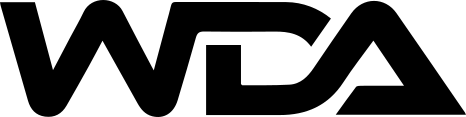Digital content migration is the transfer of digital content. This includes text, images, videos, and other media. It moves the content from one platform or system to another. It may sound simple. But, it involves complicated steps. So, it needs careful planning, preparation, and execution.
We must migrate content to:
- Upgrade to a new CMS.
- Launch a new website design.
- Combine information from various sources.
This is vital to maintain the integrity and accessibility of our digital assets.
Why Content Migration Is Important
Content migration is often needed when updating an organisation’s digital systems. It’s also needed when rebranding or adopting better, more advanced platforms. It keeps useful content so it can serve its purpose in the new environment. Migrations gone wrong always result in poorly executed losses of the content. They cause broken links, poor SEO, and a bad user experience.
The Planning Phase
The first activity in the content migration process is detailed planning. This phase is important. It will define the project’s scope, specify what to move, and set a clear timeline and budget. Key considerations for any planning phase include:
- Content Inventory: The audit lists all digital assets to be migrated. This includes finding and archiving or deleting outdated, redundant content.
- Choice of Platform: Select a new platform for content migration. It should meet the organisation’s goals. It must also be capable and compatible with existing content.
- Stakeholder Participation: Involve key stakeholders, including content developers, IT staff, and non-technical people. Non-technical staff may know more about the content’s context, use, and relevance.
- Risk Assessment: Identify risks, such as data loss or system downtime. Then, create a plan to mitigate them.
Migration Preparation
Once the planning stage is over, next in line is the stage of preparation. This stage has key activities, which are obvious. They involve setting up the new platform and its tools. Then, we must configure the settings and prepare for the migration.
- Content Mapping: It charts old content into a new system. It decides where each piece will sit in a new structure. It is vital to organise the content in a clear, logical way.
- Data Cleansing: This is the process of cleaning content. It removes duplicates, errors, and inconsistencies in formatting or metadata. Clean data is easier to migrate. It is less likely to cause problems during the migration.
- Backup Creation: It creates a backup of all contents. This prevents loss in case of forced data loss during the migration. In simpler terms, this would be a safe backup. It would help if something went wrong during the transition.
- Setting Up Technologies: New technology prepared and made live for the migrated content. This could include setting up databases, creating a template, or anything else to prepare the new system for the content being moved.
- Content Transfer: Transfer the content to the new platform. Do it as per the plan created while mapping the content. This may involve file transfer, data duplication, or migration tools that tokenise the process.
- Testing: We need robust tests to ensure the migration. It must display all content, have working links, and correctly port all data. This step is a messenger of the potential opportunity to sort out any issues at hand prior to launch.
- SEO Preservation: Maintain SEO elements, like metadata, URLs, and keywords, in the migration. This way, search engine rankings are preserved, and content remains discoverable for users.
- Quality Assurance: Inspect content for the presence, adequacy, and function of elements. An example would be user testing and content review. Also, the original content inventory validation.
Post-Migration Tasks
After a migration, many post-migration tasks remain. These activities vary. Some must be done to assure users that all is well and that the content is still useful. Some examples of these tasks are as follows.
- Content Review: Check the moved content. It should align with our goals and users’ expectations. Sometimes the review may call for some updated or refined content that fits best on the new platform.
- User Training: Train non-technical staff and stakeholders on the new platform. This ensures that everyone can manage and update content in the new environment.
- Monitoring and Support: Check the new platform for issues from the migration. Keep supporting efforts to solve any problems. Ensure the platform performs at its best.
- Feedback Gathering: Collect feedback from end users and stakeholders. Include any needed improvements. Feedback will help tailor the content to the target audience.
Problems in content migration.
Content migration can be a very complex process with several issues. Some of the significant issues of such nature are:
- Data Compatibility: Ensure the old platform’s content works with the new system. This would need to format or convert content from the old system to fit the requirements of the new system.
- Resource Management: The migration must be done within the limits of time and resources. Migration processes for large enterprises waste time and materials. These must, therefore, be managed carefully to avoid delays and cost overruns.
- Content Integrity: The content’s original quality must remain intact during migration. Every piece of it must be migrated perfectly, with no loss or damage.
- Technical Issues: Fix errors like broken links and missing files. This can help reduce interruptions in the migration. It will allow for an efficient process.
Non-Technical Stakeholders’ Role
A key aspect of content migration is considering non-technical stakeholders. The tech team must handle the migration. But non-technical staff will share knowledge on the content’s context, use, and suitability. The non-technical staff’s input ensures the migrated content meets the audience’s needs.
Ways in which non-technical stakeholders may contribute include:
It gives insight into the content’s use and purpose. It helps to order items in the new structure or fit into the current one.
Also, review and test the content. Ensure it is correct, on point, and supports the organisation’s goals.
End-user experience support: design an interface and navigation for easy, interactive content access.
Conclusion
At WDA, we know how serious the digital content migration process is. It is not just a shuffle from one location to another. It is about keeping digital assets intact and accessible to users.
Successful content migration and a digital strategy require: 1. active participation from technical and non-technical stakeholders, 2. detailed planning and testing, and 3. proactive efforts to address challenges.
WDA is the expert guide you need. We can navigate the turbulent waters of content migration. We will succeed, whether it’s a new CMS, a site redesign, or merging content repositories. A smooth transition will let your audience benefit from new tech. It will also improve your organisation’s efficiency.