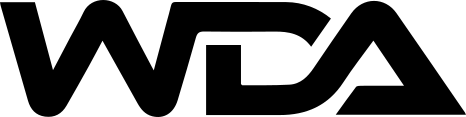Content migration is a critical process for businesses looking to upgrade their websites, switch platforms, or consolidate their digital assets. However, ensuring compatibility during content migration can be challenging. At our WordPress development agency, we specialise in seamless content migration and understand the intricacies involved. This guide will walk you through essential steps to ensure compatibility and a smooth transition during your content migration journey.
Understanding Content Migration
Content migration involves transferring digital content from one system to another. This could include moving from an old website to a new one, switching from one content management system (CMS) to another, or integrating content from multiple sources into a unified platform.
Key aspects of content migration:
- Data Transfer: Moving text, images, videos, and other digital assets.
- Format Conversion: Ensuring content is compatible with the new system’s format.
- Structural Mapping: Aligning old content structures with new ones.
The Importance of Compatibility in Content Migration
Ensuring compatibility during content migration is crucial for maintaining functionality, preserving content integrity, and providing a seamless user experience. Without proper compatibility checks, businesses risk broken links, lost data, or inconsistent formatting, which can negatively impact site performance and user satisfaction.
Steps to Ensure Compatibility During Content Migration
1. Conduct a Comprehensive Content Audit
Before embarking on a content migration project, it’s essential to perform a thorough audit of your existing content. This helps identify what content you have, its current structure, and any potential issues that could arise during migration.
- Inventory of Assets: List all content types (e.g., articles, images, videos) and their locations.
- Quality Check: Evaluate the relevance and quality of each piece of content.
- Current Platform Capabilities: Understand how your current platform handles content and any limitations it may have.
2. Define Your Content Migration Strategy
A well-defined strategy is crucial for a successful content migration. This includes setting clear goals, timelines, and a step-by-step plan for moving content while ensuring compatibility.
- Migration Goals: Determine what you aim to achieve with the migration, such as improved performance, better SEO, or enhanced user experience.
- Mapping Content: Align content from the old system with the new one, considering how it will fit into the new site’s structure.
- Prioritisation: Identify critical content that needs to be migrated first and content that can be archived or discarded.
3. Choose the Right Tools and Technologies
Selecting appropriate tools and technologies is vital for smooth content migration. These tools should support your new platform’s requirements and facilitate efficient content transfer.
- Migration Tools: Use tools that automate and streamline the migration process, such as plugins for WordPress.
- Compatibility Checkers: Employ tools that check for compatibility issues, such as broken links or unsupported file formats.
- Integration Capabilities: Ensure that the tools and technologies can integrate seamlessly with your new platform.
4. Maintain Data Integrity and Consistency
During content migration, it’s crucial to maintain the integrity and consistency of your data. This ensures that content appears and functions correctly in the new system.
- Data Validation: Verify that all content has been accurately transferred and that no data is missing or corrupted.
- Format Preservation: Ensure that content formats (e.g., text styles, image resolutions) are preserved or properly adapted to the new system.
- URL Mapping: Map old URLs to new ones to maintain SEO rankings and avoid broken links.
5. Test Thoroughly Before Going Live
Testing is a critical step to ensure everything works as expected before the new site goes live. Comprehensive testing helps identify and resolve compatibility issues that could disrupt user experience.
- Functional Testing: Check that all features and functionalities work as intended.
- Visual Testing: Ensure that content displays correctly across different devices and browsers.
- Performance Testing: Assess the site’s performance, including load times and responsiveness.
6. Monitor and Optimise Post-Migration
After the migration is complete, continuous monitoring and optimisation are essential to address any emerging issues and enhance site performance.
- Monitor Metrics: Track key performance indicators (KPIs) such as traffic, bounce rates, and user engagement.
- Feedback Collection: Gather feedback from users to identify any issues they encounter.
- Ongoing Maintenance: Regularly update and maintain the site to keep it running smoothly.
Common Challenges in Content Migration
Even with careful planning, content migration can present several challenges. Being aware of these potential issues can help in better preparation and response.
- Data Loss: Risk of losing content during the transfer process.
- Inconsistent Formatting: Differences in content display between old and new systems.
- SEO Impact: Changes in URLs and site structure can affect SEO rankings.
- Integration Issues: Difficulties in integrating third-party systems or services with the new platform.
Best Practices for a Successful Content Migration
To ensure a successful content migration, follow these best practices:
- Plan Thoroughly: Spend ample time in the planning phase to anticipate potential issues and devise solutions.
- Communicate Clearly: Keep all stakeholders informed throughout the migration process.
- Backup Content: Always have a backup of your content before starting the migration.
- Focus on User Experience: Prioritise the end-user experience in all migration decisions.
- Document the Process: Keep detailed records of the migration process for future reference and troubleshooting.
Why Partner with a WordPress Development Agency
Navigating the complexities of content migration can be challenging without the right expertise. Partnering with a professional WordPress development agency can provide the following benefits:
- Expert Guidance: Leverage the agency’s experience and knowledge for a smooth migration process.
- Customised Solutions: Receive tailored solutions that meet your specific needs and goals.
- Reduced Downtime: Minimise disruptions to your business operations during the migration.
- Long-Term Support: Benefit from ongoing support and maintenance to keep your site running smoothly post-migration.
Conclusion
Ensuring compatibility during content migration is essential for maintaining site functionality and user satisfaction. By following a structured approach and leveraging the expertise of a professional WordPress development agency, you can achieve a seamless migration that aligns with your business goals.
For expert assistance with your content migration, contact our team at WordPress Development Agency. We specialise in delivering hassle-free migrations that preserve your content’s integrity and enhance your site’s performance.