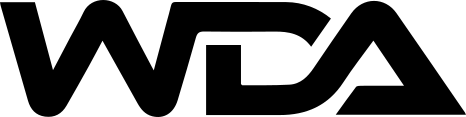If you have the right set of WordPress plugins and tools, you will be able to grow your online business positively. This article will share an expert’s pick of the top 10 WordPress plugins for business websites in 2022 that you need to have on your WordPress site.
1. WPForms
The existence of a contact form on your website is essential for your visitors to be able to reach out to you easily. The WPForms plugin for WordPress is the easiest and most user-friendly contact form plugin.
Using this drag-and-drop online form builder, you can create contact forms, email subscription forms, online order forms, payment forms, etc.
In just a few clicks, you can create surveys, polls, and all other online forms. With over 300+ pre-built form templates, you can simplify your life even further.
You can create powerful forms in less than 5 minutes with the help of WPForms, which integrates with all major marketing and payment platforms.
It has several powerful features that are not found in other form builders. These features include conversational forms, form landing pages, user journey tracking, form abandonment tracking, geolocation tracking, GDPR-friendly, custom WordPress user registration and login forms, and more.
More than 5 million websites use WPForms, and over the past five years, WPForms has consistently maintained an average rating of 4.9 out of 5 stars.
If you are searching for an easy solution, then a free WPForms Lite version is available.
Getting the Pro version if you are serious about growing your business is highly recommended because it is equipped with all the powerful features you need to increase your lead generation efforts and grow your business.
2. MonsterInsights
There is no doubt that MonsterInsights is one of the best Google Analytics plugins for WordPress. You can use it to “properly” connect your website to Google Analytics so that you can accurately understand how people find and use your site.
The best part of this plugin is that it shows you all the important stats that matter in your WordPress dashboard.
In this case, you can optimise your website accordingly to increase traffic, revenue, and subscribers.
There is a free version of MonsterInsights, but if you want to unleash its true power, you must upgrade to the premium version.
It is estimated that over 3 million websites use MonsterInsights.
3. All in One SEO
You can use SEO to get more visitors from search engines to your website by optimising it. Even though WordPress is SEO-friendly by default, there is much more you can do to increase your website’s traffic by using SEO best practices.
The All-in-One SEO plugin (AIOSEO) for WordPress is one of the most popular plugins, used by more than 3 million websites around the world.
AIOSEO offers the most comprehensive solution among all the WordPress SEO plugins available, with all the features and tools you might need to improve your on-page SEO.
Among its features is the ability to add SEO titles, meta descriptions, and keywords to your website, generate XML sitemaps, integrate your site with Google Search Console, optimise your website for social media, and more.
Their team continues to innovate and add new SEO features to help you improve your SEO rankings. These include the content optimiser, the TruSEO score, the headline analyser, and many more tools to enhance your SEO rankings.
It is strongly recommended that you follow our complete AIOSEO setup guide and our ultimate WordPress SEO tutorial for beginners to ensure your website is properly set up for SEO.
Additionally, AIOSEO is available in a free version as well. However, the pro version offers more features such as WooCommerce SEO, local SEO, smart schema, video sitemaps, news sitemaps, smart redirection managers, the ability to detect and fix 404 errors, advanced breadcrumbs, and much more.
4. Constant Contact
When it comes to marketing and advertising, email is the most efficient and reliable tool at a business owner’s disposal. It allows you to stay connected with your users even after they have left your website. Therefore, we strongly recommend that business owners start building their mailing lists as soon as possible.
There are several email marketing service providers available, and Constant Contact is one of the most popular options.
In addition to helping you build an email list, their platform enables you to create beautiful email newsletters and send them to your subscribers.
Setting it up is easy and quick, even for non-technical individuals. Moreover, it seamlessly integrates with popular lead generation plugins for WordPress, such as OptinMonster and WPForms.
5. OptinMonster
Several conversion rate optimisation tools are available on the market today, but the most popular one is OptinMonster. This software allows you to convert abandoning website visitors into subscribers and customers by capturing their email addresses.
By using this WordPress plugin and application, you can easily increase your email subscribers and sales.
Furthermore, OptinMonster provides hundreds of high-converting templates that can be used to create WordPress popups, slide-ins, announcement bars, gamified spins-a-wheels, and full-screen welcome mats to capture users’ attention.
With their drag-and-drop builder, customising each opt-in form or campaign template to meet your specific needs is a breese.
Thanks to OptinMonster’s powerful display targeting features, you can personalise campaigns for each user, ensuring that the right message is shown at the right time.
There is no doubt that OptinMonster is a fantastic platform for bloggers, business websites, and eCommerce websites. Utilising OptinMonster can significantly boost your revenue from website traffic.
Using this tool, you can recover abandoned cart sales, convert website visitors into email subscribers, and grow your email list. If you want to learn about the success stories of businesses that have leveraged OptinMonster, please read through these case studies.
You can sign up for OptinMonster from inside the WordPress plugin, and you’ll have access to a free version.
6. SeedProd
When it comes to drag-and-drop page builders for WordPress, SeedProd stands out as the best option. It is a fantastic tool for easily customising your website design and creating custom page layouts without any coding required.
There are numerous reasons why business owners love SeedProd. It empowers them to create fully customised landing pages within minutes, eliminating the need to hire a developer.
With SeedProd’s new builder, even users without programming knowledge can create fully customised WordPress themes.
Their user-friendly drag-and-drop WordPress page builder allows you to build a completely custom layout from scratch or choose from over 150 beautifully designed templates (no coding knowledge required).
Additionally, SeedProd offers pre-made templates for various types of pages, including landing pages, sales pages, thank you pages, webinar registration pages, coming soon pages, maintenance mode pages, 404-page templates, front-end login pages, and more.
With SeedProd’s smart design system, you can save time by reusing elements instead of repeating the same process. It provides a wide range of features, including color schemes, font combinations, page templates, custom blocks, and sections.
A powerful page builder should offer all the widgets, blocks, and features you would expect. SeedProd delivers on this, providing opt-in forms, social profiles, countdown timers, contact forms, buttons, pricing page blocks, various content blocks, and more.
Furthermore, SeedProd includes a built-in subscriber management system, enabling seamless integration with third-party email marketing services and CRM software.
Another advantage of SeedProd is its compatibility with all WordPress themes. You won’t need to make any changes to your existing articles in order to create a custom design using this software.
7. MemberPress
In addition to enabling the creation of online courses, communities, and membership sites, MemberPress also allows you to use WordPress as a content management system. It is widely regarded as the best WordPress membership plugin on the market.
With MemberPress, you can create subscriptions and restrict content access to users based on their subscription plans. It supports several popular payment solutions, including Stripe, PayPal, Authorise.net, and others.
Being a premium plugin, MemberPress offers a range of powerful features such as drip content, course management (LMS), quizzes, certifications, group memberships, paid forums, robust access rules, automation features, and much more.
For a more comprehensive guide on creating a membership website in WordPress, be sure to check out our guide.
When it comes to customer communication, MemberPress seamlessly integrates with popular email marketing platforms like MailChimp, ConvertKit, and others, allowing you to directly communicate with your customers.
MemberPress is estimated to generate around $600 million in revenue for creators annually.
An excellent alternative to consider is LearnDash, which is recognised as one of the best WordPress LMS plugins for creating and selling online courses.
8. UpraftPlus
There are numerous WordPress backup plugins available, but UpdraftPlus is the most popular choice. It allows you to set up automatic backups and securely store them in remote locations such as Google Drive, Dropbox, S3, Rackspace, FTP, email, and more, in addition to local storage.
Furthermore, UpdraftPlus makes it incredibly easy to restore your website from a backup if the need arises. They offer a free version of the plugin, but there is also a paid version available with additional features and priority support.
The Backup Pro plugin is another outstanding backend plugin for WordPress, and it should be considered an essential component for every WordPress blog or website due to the importance of backups.
Alternatively, you can also explore BackupBuddy and VaultPress (Jetpack Backups) as excellent solutions. However, it’s important to note that they are both paid services.
9. WP Rocket
WP Rocket stands out as one of the best WordPress caching plugins available today. It requires no technical skills and allows you to instantly enhance the speed and performance of your WordPress website.
With WP Rocket, you can easily enable recommended WordPress caching settings like gzip compression, page caching, and cache pre-loading without any hassle. Additionally, it offers several optional features that can further accelerate your web page loading times, including lazy loading images, CDN support, DNS prefetching, minification, and more.
It’s important to note that WP Rocket doesn’t wait for a page request to save it in the cache. Instead, it automatically crawls and builds a cache of your website, resulting in noticeable performance improvements.
WP Rocket also provides a free service called Imagify, which allows you to optimise your images and further boost your website’s speed.
Moreover, WP Rocket offers integrations with the Cloudflare API, Sucuri, and other tools, allowing for better configuration of your website’s caching setup.
In terms of ease of use, WP Rocket stands out as one of the simplest and most beginner-friendly caching plugins on the market. However, it is a premium plugin that requires a fee, which is its only downside.
If you prefer free options, there are a few other caching plugins available for WordPress, such as SiteGround Optimiser, WP Super Cache, and W3 Total Cache. These plugins are also easy to use and offer caching functionalities at no cost.
10. Sucuri
Making security a top priority is crucial for every online business owner. One of the best ways to achieve a high level of protection for your site is by using the WordPress security plugin offered by Sucuri along with a web application firewall.
By leveraging Sucuri, you can rely on their advanced security measures to keep your site safe from DDoS attacks, malware threats, XSS attacks, brute force attacks, spam comment attacks, and more. If you haven’t already, adding a firewall to your website is highly recommended.
At WPBeginner, we use Sucuri as part of our security process to block hundreds of thousands of attacks each month, highlighting its effectiveness.
Furthermore, Sucuri automatically integrates a CDN layer into your website, significantly improving its loading speed.
While there are other security plugins available, such as WordFence and WP Activity Log, none can match the level of protection provided by Sucuri. The only alternative to consider is Cloudflare, but opting for their premium add-ons can be quite expensive.
Conclusion
While it’s true that WordPress may lack built-in complexity, it can be enhanced through the use of additional plugins. The plugin library for WordPress consists of millions of add-ons that serve a wide range of purposes.
If there are any questions that haven’t been addressed in the tutorial, please feel free to reach out to us using the contact form. Our dedicated team will respond to your inquiry within 24 hours.
At WordPressDevelopmentAgency, we are fully prepared to assist you with any assistance you may require. As an established company with an expert team, we possess comprehensive knowledge and expertise in creating, securing, managing, and debugging websites using WordPress.