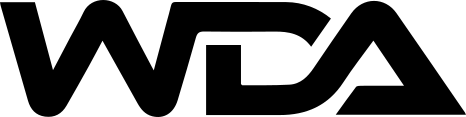Until recently, there was no such thing as visual page builders (or website builders). Without coding knowledge, anyone wanting to launch a sales page for their business or a landing page promoting a brand-new invention was out of luck.
The only way to make a website was to hire web developers and designers-and that came at a significant cost. To make even the slightest style change on a website, developers and designers had to work with CSS and HTML, a task that would have taken far longer than anyone would have liked.
Among the most dramatic developments in WordPress was the introduction of the website builder, an impressive component that made designing more visual.
As a result, web developers can now produce more sites in a fraction of the time (allowing them to attract more customers and earn more money). Furthermore, beginners and startups don’t have to pay for a developer, since they can create a website using drag-and-drop elements for items like carousels, product galleries, portfolios,images, videos, columns, and more.
In this article, we’ll discuss each of the WordPress website builders in depth, but if you’d like to try them right away, feel free to browse through the following list.
When it comes to choosing a WordPress page builder, there are quite a few available on the internet. Our tests have narrowed down your choices to those with excellent ratings and incredible features.
Additionally, we want these builders to work with most WordPress themes. So, we’ll outline the best of the best and talk about some of the situations in which you might consider one WordPress website builder over another.
1. Elementor Website Builder
You can download Elementor for free, or you can upgrade to the Pro version for a fee. Starting at $49.99 for one site, the Pro version costs up to $199 for unlimited sites. Elementor’s ease of use and the features listed below make this an excellent deal.
With Elementor, you get a simple yet powerful WordPress website builder with one of the fastest interfaces available. Live edits and instant page loading are all instant. There are animations, shape dividers, gradient backgrounds, and headline effects included in the standard website builder.
Elementor even allows you to choose from a template library filled with stunning WordPress templates. In addition to being mobile-friendly, Elementor’s free version also provides useful tools for maintenance mode, under construction pages, landing pages, etc.
2. Beaver Builder
There are several drag-and-drop website builder plugins for WordPress, but Beaver Builder is one of the most popular.
With their built-in on boarding tour, you can quickly familiarise yourself with their interface.
Using Beaver Builder is as easy as dragging and dropping. By dragging elements from the right sidebar and dropping them on your page, you can see all your changes as you make them. Editing an element’s properties is as simple as clicking on it.
A number of modules are available that allow you to add almost anything you may need, including sliders, carousels, backgrounds, content blocks, buttons, and more. There is an unlimited site plan starting at just $99.
You can also create stunning website layouts super-fast and super-easy with its over 40 landing page templates.
3. Divi
WordPress website builder plugin Divi is a professional drag-and-drop theme. With hundreds of layout packs for different types of websites, it is extremely easy to use.
Divi Builder provides a true WYSIWYG (what you see is what you get) visual editor, similar to Beaver Builder.
The live preview of all your changes can be viewed in real-time by clicking directly on your page. As a result, you do not need to save and click preview to see your new design.
The Divi theme comes with dozens of content modules which can be dragged and dropped anywhere on your layout. You can customise each element using its advanced design settings.
Divi allows you to create any type of custom page layout within minutes. Once you have saved these Divi layouts, you can use them on your site in the future. Divi also allows you to export layouts between installations.
In addition to being the backbone of Divi, the Divi Builder plugin works well with other popular WordPress themes as well.
4. SeedProd
More than 1 million people have relied on SeedProd to build their WordPress websites. With SeedProd, you can create pages, posts, and even themes in minutes without touching the code, like other options here.
In addition to login pages, maintenance pages, 404 pages, and landing pages, you can create your own pages or use the plugin’s 100 pre-built templates.
SeedProd steers clear of some builders’ pitfalls and prioritises performance over weighing down websites and causing slow page load times. Visitors to your site, especially mobile users with slow connections, shouldn’t have to wait on a slow website.
Additionally, the plugin integrates with email marketing services like MailChimp and ConvertKit. SeedProd comes pre-built with templates, eliminating friction from the design process and speeding up the launch of your website.
For $39.50/year, $99.50/year, $199.50/year, and $239.60/year, SeedProd offers four premium plans.
5. Brizy
You can build clean, professional WordPress sites with Brizy’s drag-and-drop website builder. Using “global styling,” you can change elements across your entire site simultaneously. This allows you to redesign the entire site without having to address each page separately.
In addition, Brizy offers an auto-save feature that lets you store variations of your page over time. Brizy saves your previous layouts as you work and redesigns your pages so that you can return to them at a later time. You can ensure you are creating the most user-friendly design by testing your page layouts this way.
With a clean, modern building interface that puts the design completely in your hands, Brizy has proven itself as a capable competitor in the WordPress page building space.
The basic features are free. There are three types of premium plans available, which cost $149 a year, $299 a year, and $329 a year.
Final thoughts
The comparison of drag-and-drop WordPress drag and drop builders revealed one thing very clearly. Four options stand out: Elemenetor, SeedProd, Beaver Builder, and Divi.
Any of these options is worth considering if you don’t mind spending a little bit of money on the most effective solution on the market with guaranteed support. We at WDA have experienced developers that can build your website using any of these drag and drop builders. please contact us.